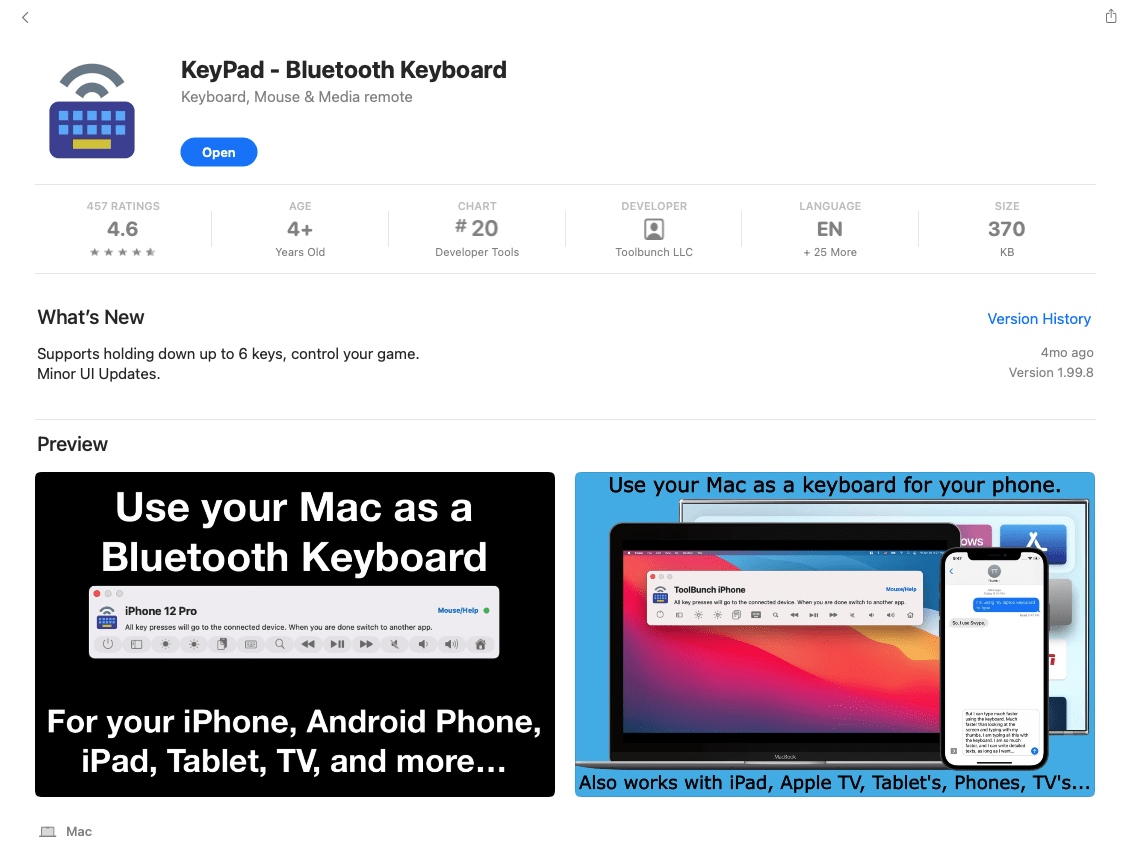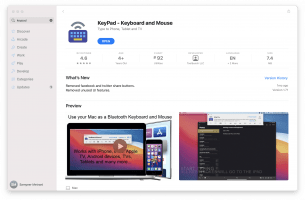Keyboard, Mouse, Screen, & Media Control
Don’t buy hardware devices when you can emulate them with our Apps!

KeyPad – Bluetooth Keyboard
Use your Mac keyboard and trackpad as a bluetooth keyboard and mouse. Works with Android, iOS, TV and more.

Screen Mirror & Control
Interact with your small phone on your big display, your big speakers with your keyboard and mouse.
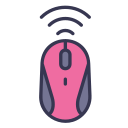
UniPad – Universal Mousepad
Use your iPad and iPhone as a remote mouse to control your Mac. Works over Bluetooth only.
See our Apps on the Mac App Store
What our users are using KeyPad for!
-

Using Keypad as a Hardware Emulator for Linux Machine | Satisfaction in Software Development
The writer felt happiness today while setting up a Linux machine to build Android, using their software KeyPad for typing. They highlighted the challenges in connecting devices and the need to document various methods. Despite the difficulties, they enjoyed using KeyPad and took pride in their reliable software.
/
-

Say Goodbye to Texting Thumb with KeyPad
In today’s fast-paced digital world, staying connected through social media apps like Instagram and WhatsApp is more important than ever. However, for avid texters and social media enthusiasts, this can often come with a painful price: De Quervain’s Tenosynovitis aka Texting Thumb. Texting thumb, a repetitive strain injury caused by frequent texting, can make every…
/
-

Simplifying Tech Support for Parents and Seniors with KeyPad
KeyPad is an app that turns your Mac’s keyboard into a Bluetooth universal remote for multiple devices, easing tech support for the elderly. It aids in navigation, communication, and troubleshooting remotely, enhancing independence while providing real-time guidance. A practical tool for assisting loved ones, KeyPad makes guiding through tech issues a smoother experience.
/
-

Use your fabulous Mechanical keyboard for the Mac to control all your devices
If you’re a fan of the tactile satisfaction that comes from typing on a mechanical keyboard, you’re not alone. There’s something distinctly pleasurable about the clicky feedback and the precise action of mechanical switches that can make typing feel less like a chore and more like a craft. Now, imagine extending this delightful typing experience…
/
-

How Keypad Can Empower Users with Motor Disabilities
KeyPad, our Bluetooth keyboard emulator for Mac, can help people with motor disabilities interact with their iPhones and iPads. This isn’t just about technology; it’s about opening up a world of possibilities and independence for those who might find traditional touch interfaces challenging. What Is KeyPad? KeyPad is an app that transforms your Mac’s keyboard…
/
-

How can KeyPad help your Gaming experience
If you’ve ever found yourself fumbling with the touchscreen controls on your iPhone or iPad while trying to navigate an intense gaming session, you’re not alone. It’s a common struggle: your fingers block the action, you mistap at a critical moment, and it’s game over—again. Frustrating, right? Well, it doesn’t have to be this way.…
/
-

Using a Keyboard is better than Thumb Typing
Ditch thumb typing for a full keyboard app like KeyPad to minimize errors, avoid cramps, and increase speed and accuracy. With smart features such as predictive text and multi-language support, it’s an enhancement for digital communication, allowing for a more efficient and enjoyable typing experience. Try it and feel the difference.
/
-

Using KeyPad with your TV
For many of us, our TV is the central piece of our home entertainment setup, where we unwind after a long day. However, navigating through TV menus using a traditional remote control can sometimes feel slow and clunky. This is where KeyPad steps in to streamline and enhance your TV-watching experience. What is KeyPad? KeyPad…
/
Happenings in KeyPad land!
KeyPad and Screen Mirror are side projects
87,645
Downloads
4.6
Worldwide ratings
1257
number of ratings
6%
Users who purchase